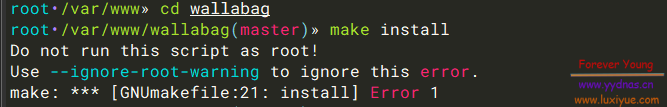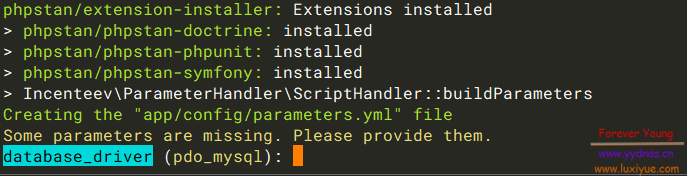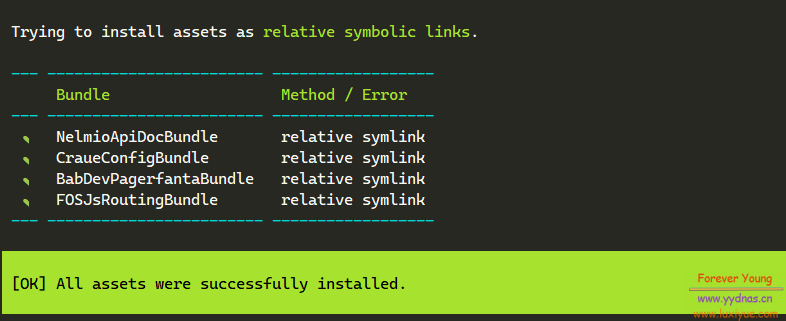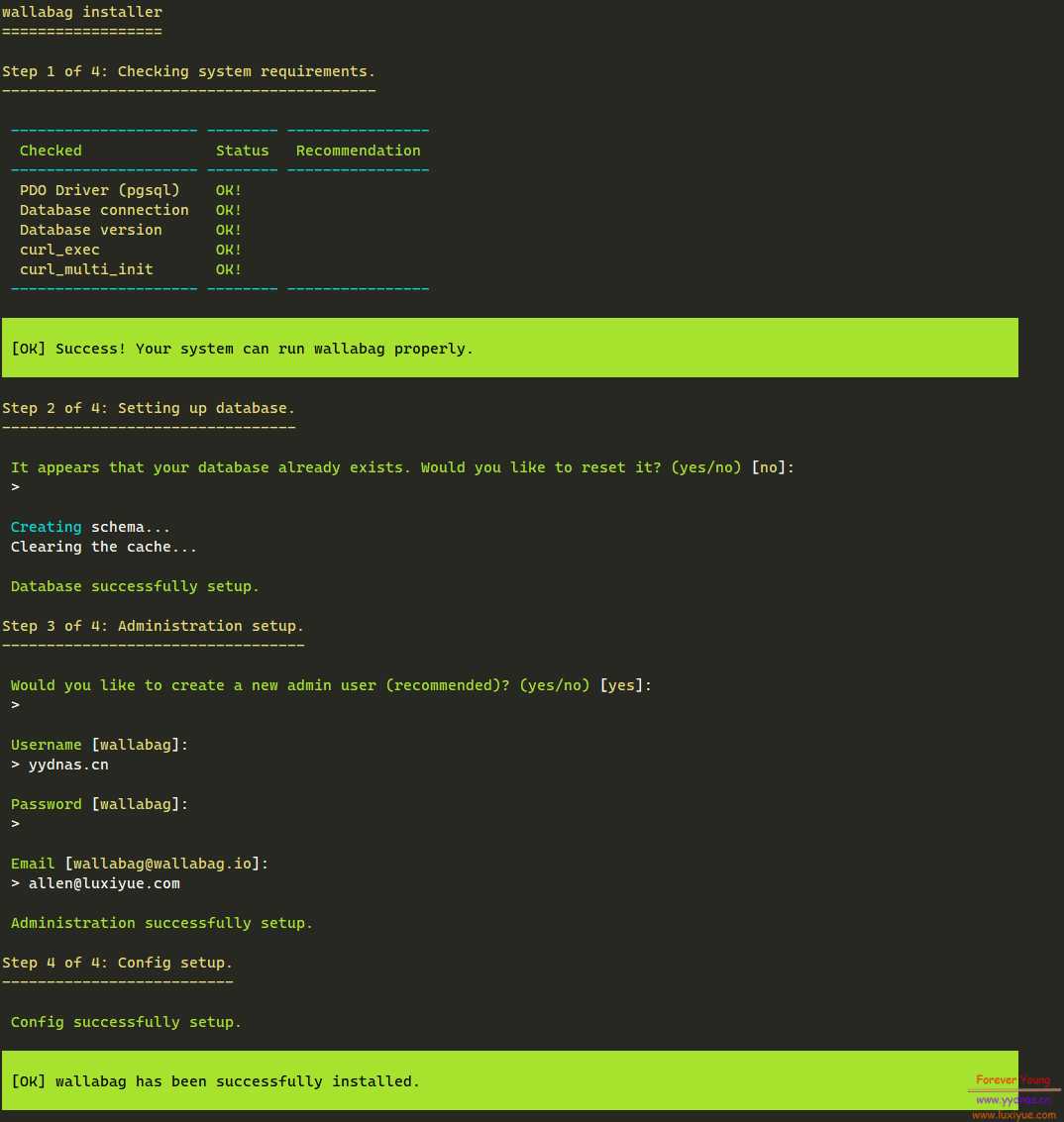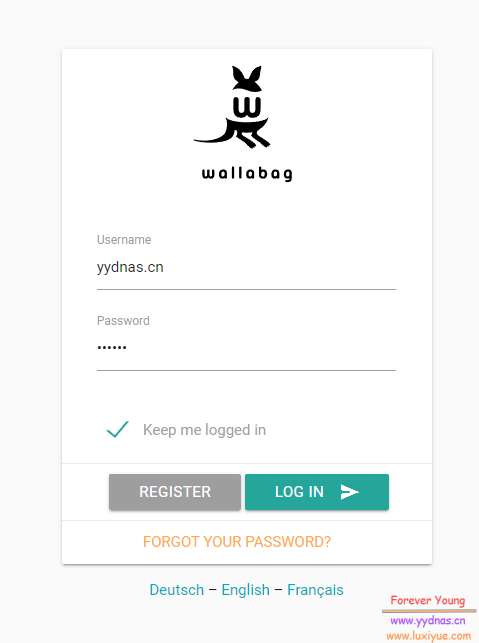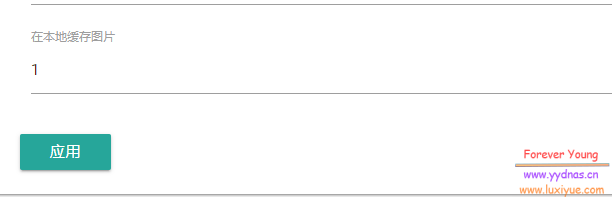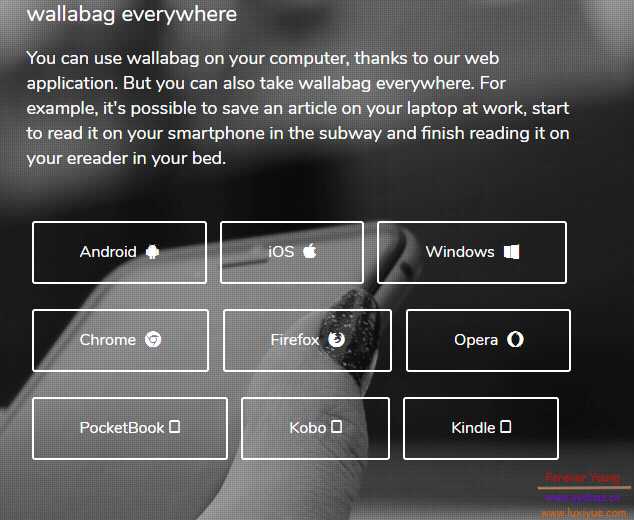简介
Wallabag 是一款开源的网络书签、稍后阅读工具,自带 1460 个网站匹配规则,可通过浏览器、手机、Kindle 等方式进行内容收藏,支持自动标签规则让分类更简单,最有意思的是,wallabag 支持生成 RSS,让你在 RSS 阅读器中阅读自己保存的文章。
Github地址:https://github.com/wallabag/wallabag
官方文档地址:https://doc.wallabag.org/
前期准备
1. Composer
php -r "copy('https://getcomposer.org/installer', 'composer-setup.php');"
php -r "if (hash_file('sha384', 'composer-setup.php') === '55ce33d7678c5a611085589f1f3ddf8b3c52d662cd01d4ba75c0ee0459970c2200a51f492d557530c71c15d8dba01eae') { echo 'Installer verified'; } else { echo 'Installer corrupt'; unlink('composer-setup.php'); } echo PHP_EOL;"
php composer-setup.php
php -r "unlink('composer-setup.php');"
sudo mv composer.phar /usr/local/bin/composer2. 安装MySQL或者postgreSQL并创建数据库
-
MySQL
apt install mariadb-servermysql use mysql create database wallabag; create user 'wallabag'@'localhost' identified by 'password'; grant all privileges on wallabag.* to 'wallabag'@'localhost'; flush privileges; exit -
postgreSQL
apt install postgresqlsudo -i -u postgres psql -c "CREATE DATABASE wallabag;" sudo -i -u postgres psql -c "CREATE USER wallabag WITH password 'password';" sudo -i -u postgres psql -c "GRANT ALL privileges ON DATABASE wallabag TO wallabag;"
3. 其他(php、nginx或者apache2)
PHP需要安装以下扩展:
-
php-session
-
php-ctype
-
php-dom
-
php-hash
-
php-simplexml
-
php-json
-
php-gd
-
php-mbstring
-
php-xml
-
php-tidy
-
php-iconv
-
php-curl
-
php-gettext
-
php-tokenizer
-
php-bcmath
-
php-intl
-
php-fpm
下载
git clone https://github.com/wallabag/wallabag.git安装
官方文档 中的命令为:
在 wallabag 文件夹中运行:
make install但是在我测试时,根本无法安装。会有如下提示:
Do not run this script as root!
Use --ignore-root-warning to ignore this error.
make: *** [GNUmakefile:21: install] Error 1即使使用 make install --ignore-root-warning 也是报错。
因此,我们直接在 wallabag 文件夹中运行:
composer install然后根据显示的信息进行配置:
数据库
database_driver (pdo_mysql): pgsql #根据你配置的数据库填写,可以是默认的pdo_mysql
database_host (127.0.0.1): #数据库地址
database_port (null): 5432 #数据库端口,mysql就是3306
database_name (wallabag): #数据库名称
database_user (root): wallabag #数据库用户名
database_password (null): password #数据库密码
database_path (null): #数据库路径
database_table_prefix (wallabag_): #数据库前缀
database_socket (null): #数据库socket
database_charset (utf8mb4): #数据库编码,with PostgreSQL and SQLite, you must set "utf8"域名
domain_name ('https://your-wallabag-url-instance.com'): https://wallabag.yydnas.cn #很重要!填写全部网址,带http或者https,不能少
server_name ('Your wallabag instance'): wallabag.yydnas.cn邮箱、缓存以及一些杂项(这些可以直接跳过,一直回车)
mailer_dsn ('smtp://127.0.0.1'):
locale (en):
secret (CHANGE_ME_TO_SOMETHING_SECRET_AND_RANDOM):
twofactor_auth (true):
twofactor_sender (no-reply@wallabag.org):
fosuser_registration (true):
fosuser_confirmation (true):
fos_oauth_server_access_token_lifetime (3600):
fos_oauth_server_refresh_token_lifetime (1209600):
from_email (no-reply@wallabag.org):
rss_limit (50):
rabbitmq_host (localhost):
rabbitmq_port (5672):
rabbitmq_user (guest):
rabbitmq_password (guest):
rabbitmq_prefetch_count (10):
redis_scheme (tcp):
redis_host (localhost):
redis_port (6379):
redis_path (null):
redis_password (null):
sentry_dsn (null):配置完成。
完成前面的步骤后,输入下面命令:
php bin/console wallabag:install --env=prod #生产环境,也可以是test或者dev这过程会让你输入Wallabag的管理员
Step 3 of 4: Administration setup.
----------------------------------
Would you like to create a new admin user (recommended)? (yes/no) [yes]:
>
Username [wallabag]:
> yydnas.cn #你的登录名
Password [wallabag]:
> #登录密码
Email [wallabag@wallabag.io]:
> allen@luxiyue.com #邮箱,可以不填,如果上面配置了邮箱的信息,这边建议填写服务器配置
nginx的配置文件如下,Apache2的可以参考官方文档。
server {
server_name domain.tld www.domain.tld;
root /var/www/wallabag/web;
location / {
# try to serve file directly, fallback to app.php
try_files $uri /app.php$is_args$args;
}
location ~ ^/app\.php(/|$) {
# if, for some reason, you are still using PHP 5,
# then replace /run/php/php7.0 by /var/run/php5
fastcgi_pass unix:/run/php/php7.0-fpm.sock;
fastcgi_split_path_info ^(.+\.php)(/.*)$;
include fastcgi_params;
# When you are using symlinks to link the document root to the
# current version of your application, you should pass the real
# application path instead of the path to the symlink to PHP
# FPM.
# Otherwise, PHP's OPcache may not properly detect changes to
# your PHP files (see https://github.com/zendtech/ZendOptimizerPlus/issues/126
# for more information).
fastcgi_param SCRIPT_FILENAME $realpath_root$fastcgi_script_name;
fastcgi_param DOCUMENT_ROOT $realpath_root;
# Prevents URIs that include the front controller. This will 404:
# http://domain.tld/app.php/some-path
# Remove the internal directive to allow URIs like this
internal;
}
# return 404 for all other php files not matching the front controller
# this prevents access to other php files you don't want to be accessible.
location ~ \.php$ {
return 404;
}
error_log /var/log/nginx/wallabag_error.log;
access_log /var/log/nginx/wallabag_access.log;
}配置完后记得给权限,不然就返回 500 了。
chown -R www-data:www-data /var/www/wallabag
chmod -R 755 /var/www/wallabag访问
正常访问,输入账号密码即可登录
点击右上角 头像 > config ,就在这个页面找到 Language ,修改为 简体中文 ,然后点击保存即可。
本地保存图片
默认情况下,wallabag 并不保存图片到本地,登录后在 内部设置 > 杂项 ,将在 本地缓存图片 修改为 1 即可。这样如果源文章没有了,也不会影响以后阅读。
扩展应用
这就是它的强大之处,搭配它的应用,让你在任何地方都能使用。
访问 https://wallabag.org/en 进行下载。
最后
这个应用对于我个人来说,我是会继续使用下去,平时阅读一些技术相关的文章的时候,需要保存下来细细琢磨一下。
这也是由于在浏览器中保存书签的形式不利于浏览,而且很多都无法跨平台,就算比如Edge浏览器等保存的书签还要点击好几下才能把它调出来。
这个程序本质上还是可以给我节省很多时间的。
后记
一开始在看文档的时候,感觉很简单的一款程序,都不用特地发个文章来记录,但是自己搭建过后,发现还是有点问题,尤其是中间遇到了些问题,在搜索相关信息的时候,很难搜到一个原生搭建的教程,90%以上都是基于Docker搭建的,导致问题出来还要再去翻翻源代码才能判断大致需要怎么处理。于是才有了这篇文章。