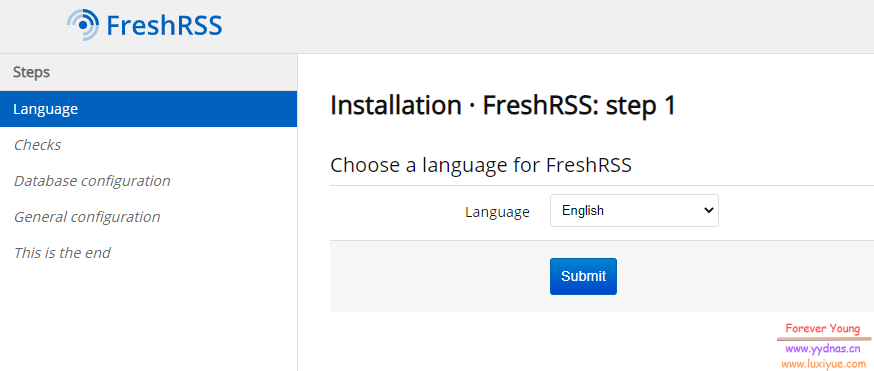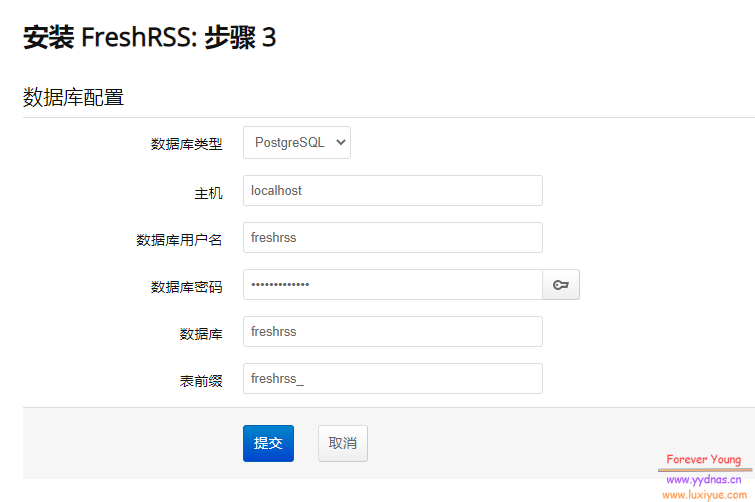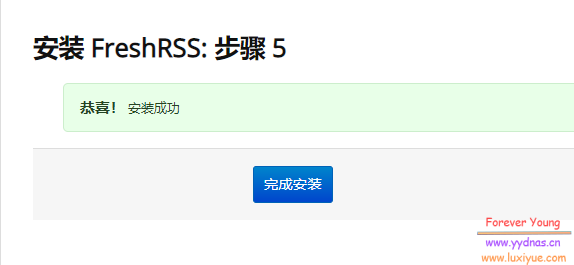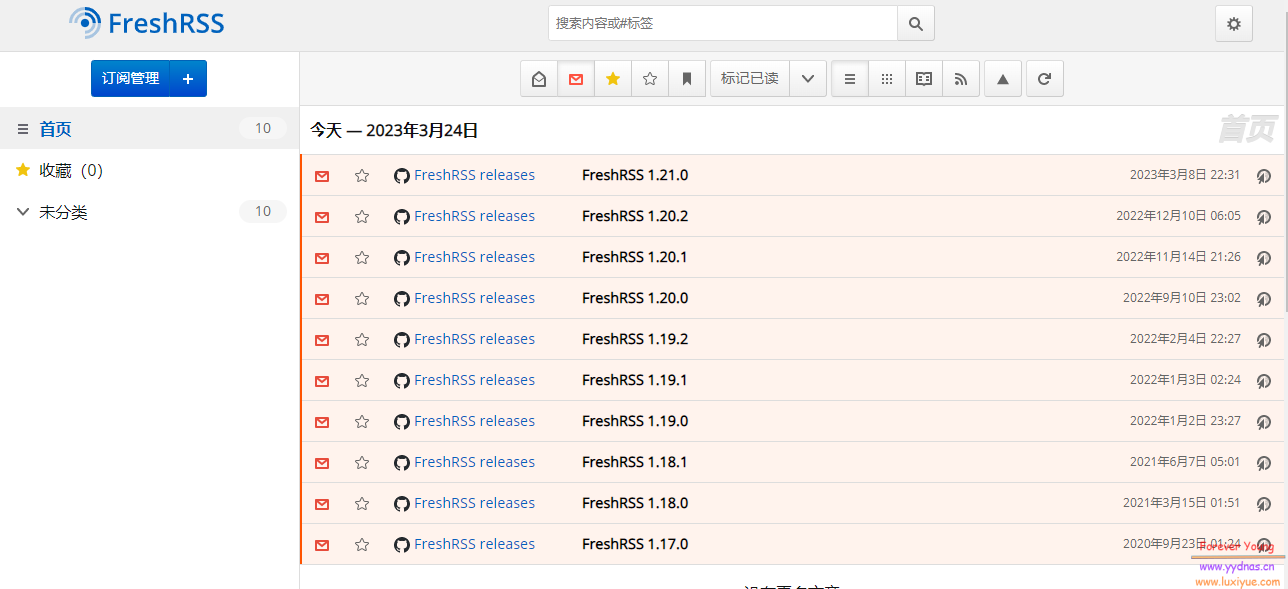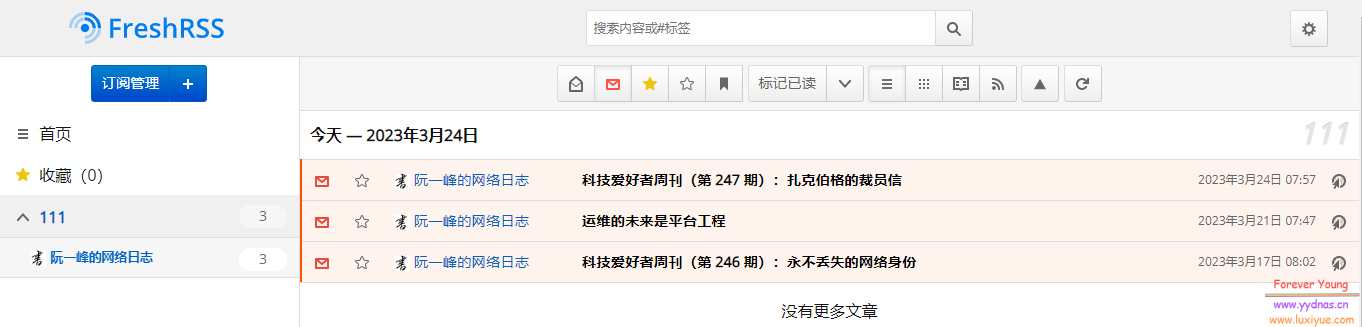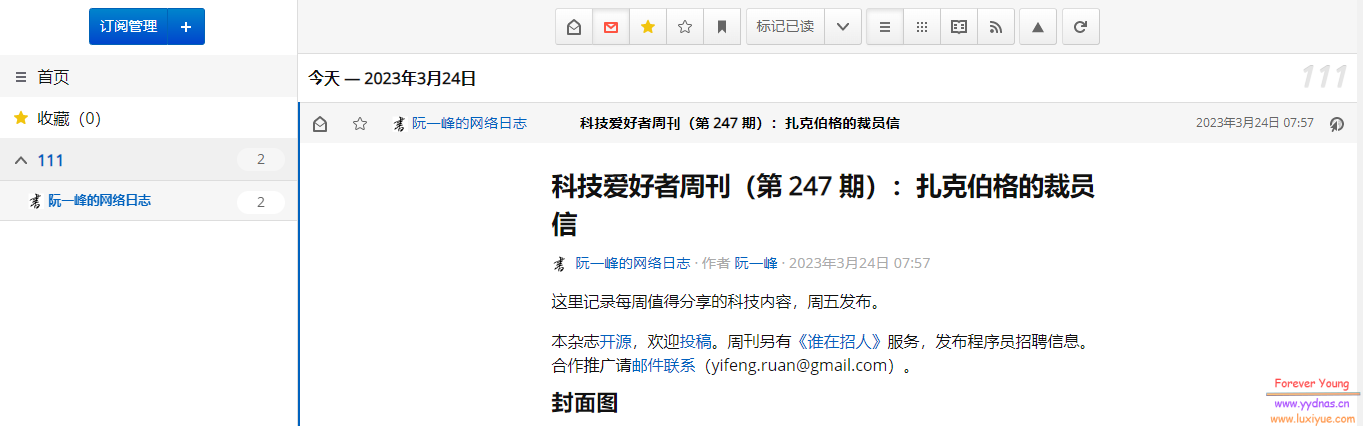简介
FreshRSS 是一个RSS聚合器和阅读器。它使您可以一目了然地阅读和关注多个新闻网站,而无需从一个网站浏览到另一个网站。
FreshRSS有很多功能,包括:
-
RSS 和 Atom 聚合
-
您喜欢文章或想稍后阅读,进行标记
-
过滤和搜索功能有助于轻松查找文章
-
统计数据显示您关注的所有网站的发布频率
-
将源导入/导出为 OPML 格式
-
各类主题
-
各类扩展
-
类似“谷歌阅读器”的API,用于连接Android应用程序
-
该应用程序是“响应式”的,这意味着它可以适应小屏幕,因此您可以将物品放在口袋里
-
自托管:代码是免费的(在AGPL3许可证下),因此您可以托管自己的FreshRSS实例
-
多用户,因此您还可以为朋友和家人出租房源
-
与一堆服务共享文章链接
Github地址:https://github.com/FreshRSS/FreshRSS
官方网站:https://freshrss.github.io/FreshRSS
官方Demo:https://demo.freshrss.org
- 用户名: demo
- 密码: demodemo
需求
| Software | Recommended | Also Works With |
|---|---|---|
| Web server | Apache 2 | Nginx, lighttpd |
| PHP | PHP 7.2+ | |
| PHP modules | Required: libxml, cURL, JSON, PDO_MySQL, PCRE and ctype.
Required (32-bit only): GMP Recommended: Zlib, mbstring, iconv, ZipArchive. For the whole modules list see Dockerfile |
|
| Database | MySQL 5.5.3+ | SQLite 3.7.4+, PostgreSQL 9.5+ |
| Browser | Firefox | Chrome, Opera, Safari, or Edge |
下载
稳定版:https://github.com/FreshRSS/FreshRSS/releases/latest
开发者版本:https://github.com/FreshRSS/FreshRSS/archive/edge.zip
或者直接使用 git :
git clone https://github.com/FreshRSS/FreshRSS.git配置
数据库(2选1)
-
MySQL
mysql -u root -pCREATE USER ''@'localhost' IDENTIFIED BY ' '; CREATE DATABASE databaseName; GRANT ALL privileges ONdatabaseName.* TO ''@localhost; FLUSH PRIVILEGES; QUIT; -
PostgreSQL
sudo -i -u postgres psql -c "CREATE DATABASE databaseName;" sudo -i -u postgres psql -c "CREATE USER username WITH password 'password';" sudo -i -u postgres psql -c "GRANT ALL privileges ON DATABASE databaseName TO username;"
服务器
官方给的配置文档,根据自己情况更改:
Apache2:
<VirtualHost *:80>
DocumentRoot /var/www/html/
#Default site...
ErrorLog ${APACHE_LOG_DIR}/error.default.log
CustomLog ${APACHE_LOG_DIR}/access.default.log vhost_combined
</VirtualHost>
<VirtualHost *:80>
ServerName rss.example.net
DocumentRoot /path/to/FreshRSS/p/
<Directory /path/to/FreshRSS/p>
AllowOverride AuthConfig FileInfo Indexes Limit
Require all granted
</Directory>
ErrorLog ${APACHE_LOG_DIR}/freshrss_error.log
# Consider piping the logs for cleaning passwords; cf. comment higher up.
CustomLog ${APACHE_LOG_DIR}/freshrss_access.log combined
AllowEncodedSlashes On
</VirtualHost>
<IfModule mod_ssl.c>
<VirtualHost *:443>
ServerName rss.example.net
DocumentRoot /path/to/FreshRSS/p/
<Directory /path/to/FreshRSS/p>
AllowOverride AuthConfig FileInfo Indexes Limit
Require all granted
</Directory>
ErrorLog ${APACHE_LOG_DIR}/freshrss_error.log
CustomLog ${APACHE_LOG_DIR}/freshrss_access.log combined
<IfModule mod_http2.c>
Protocols h2 http/1.1
</IfModule>
# For the API
AllowEncodedSlashes On
SSLEngine on
SSLCompression off
SSLCertificateFile /path/to/server.crt
SSLCertificateKeyFile /path/to/server.key
# Additional SSL configuration, e.g. with LetsEncrypt
</VirtualHost>
</IfModule>Nginx:
server {
listen 80;
listen 443 ssl;
# HTTPS configuration
ssl on;
ssl_certificate /etc/nginx/server.crt;
ssl_certificate_key /etc/nginx/server.key;
# your server’s URL(s)
server_name rss.example.net;
# the folder p of your FreshRSS installation
root /srv/FreshRSS/p/;
index index.php index.html index.htm;
# nginx log files
access_log /var/log/nginx/rss.access.log;
error_log /var/log/nginx/rss.error.log;
# php files handling
# this regex is mandatory because of the API
location ~ ^.+?\.php(/.*)?$ {
fastcgi_pass unix:/var/run/php/php7.0-fpm.sock;
fastcgi_split_path_info ^(.+\.php)(/.*)$;
# By default, the variable PATH_INFO is not set under PHP-FPM
# But FreshRSS API greader.php need it. If you have a “Bad Request” error, double check this var!
# NOTE: the separate $path_info variable is required. For more details, see:
# https://trac.nginx.org/nginx/ticket/321
set $path_info $fastcgi_path_info;
fastcgi_param PATH_INFO $path_info;
include fastcgi_params;
fastcgi_param SCRIPT_FILENAME $document_root$fastcgi_script_name;
}
location / {
try_files $uri $uri/ index.php;
}
}注意事项
-
服务器指向目录为
./p/并授权chown -R www-data:www-data /path/to/FreshRSS/p chmod -R 755 /path/to/FreshRSS/p -
授权
./data/chown -R www-data:www-data /path/to/FreshRSS/data chmod -R 755 /path/to/FreshRSS/data -
更多设置可以在
config.default.php中查看 -
使用Apache2的话,需要启用 AllowEncodedSlashes 来更好的适配手机端
访问
重启服务器,并访问。
使用
试着添加阮一峰的网络日志:http://www.ruanyifeng.com/blog/atom.xml
回到主界面,已经可以看到文章了。
点击进去也可以正常阅读。
应用、扩展
FreshRSS 支持手机应用以及各类扩展。
访问:https://github.com/FreshRSS/FreshRSS#extensions 获取更多。
最后
针对目前国内的情况,RSS订阅源越来越少,而且现在信息化时代,垃圾信息太多,想要找到一个优质的订阅源还是有点困难的。如果可以找到一些优质订阅源,这个程序可以让我们节省很多时间。