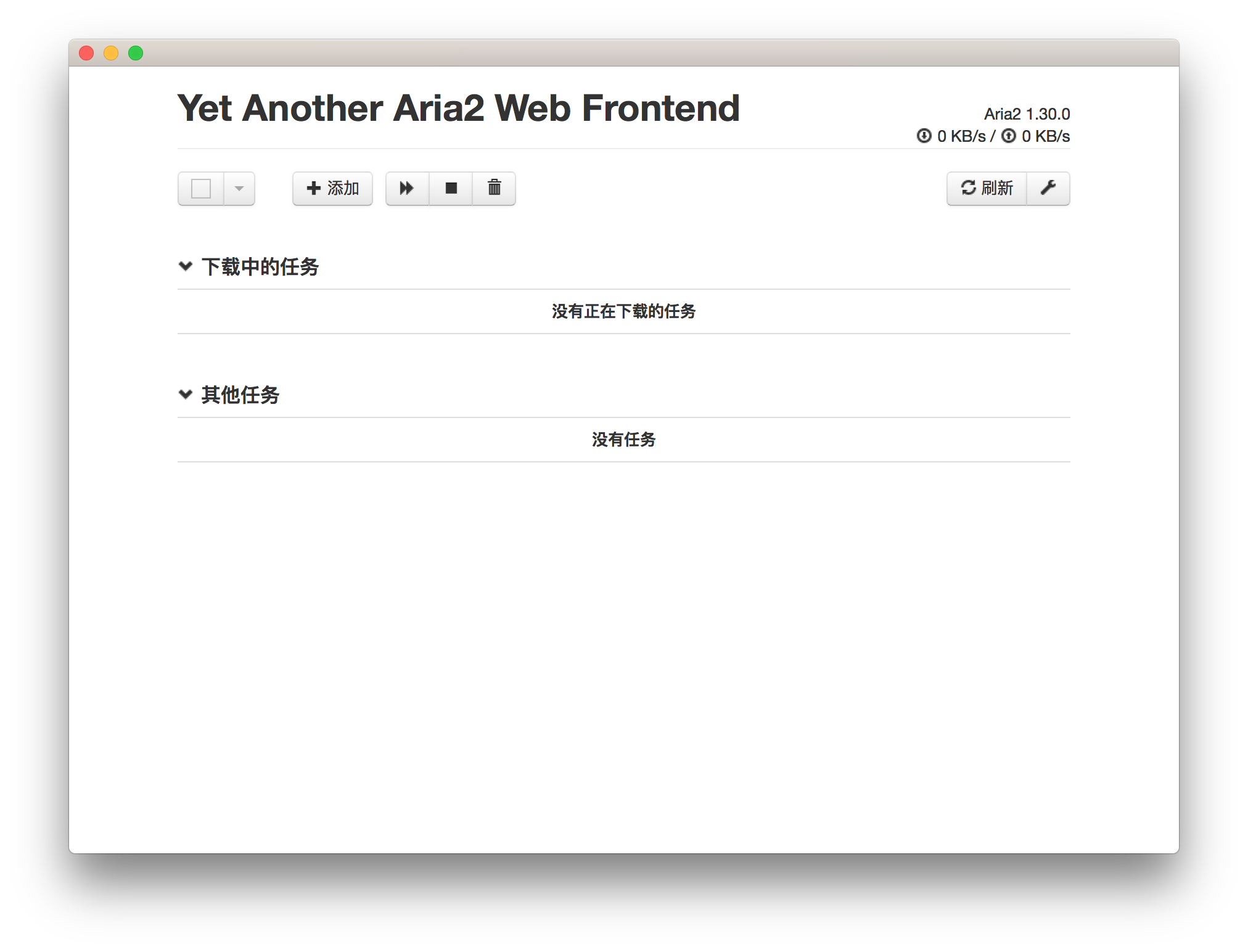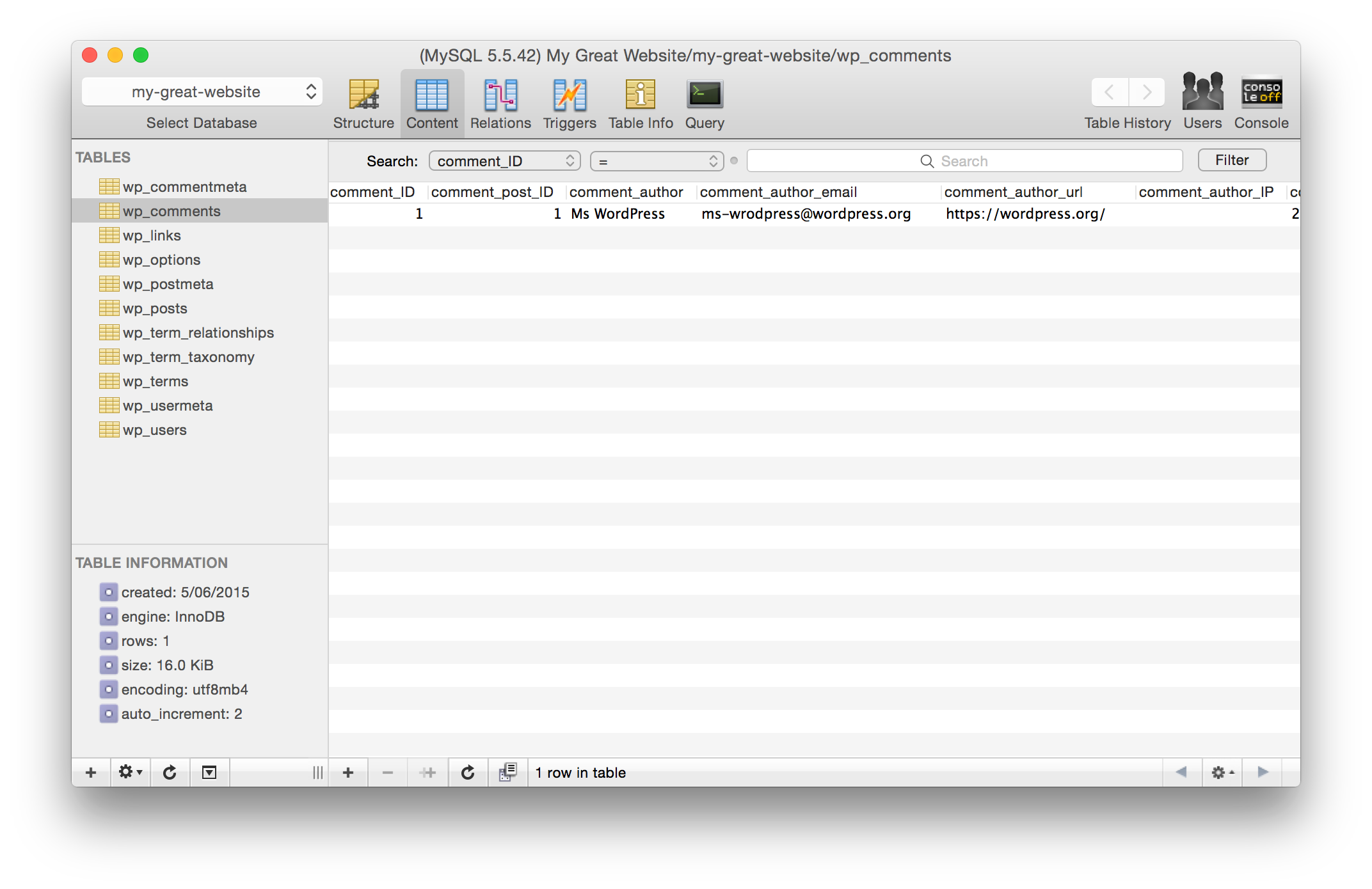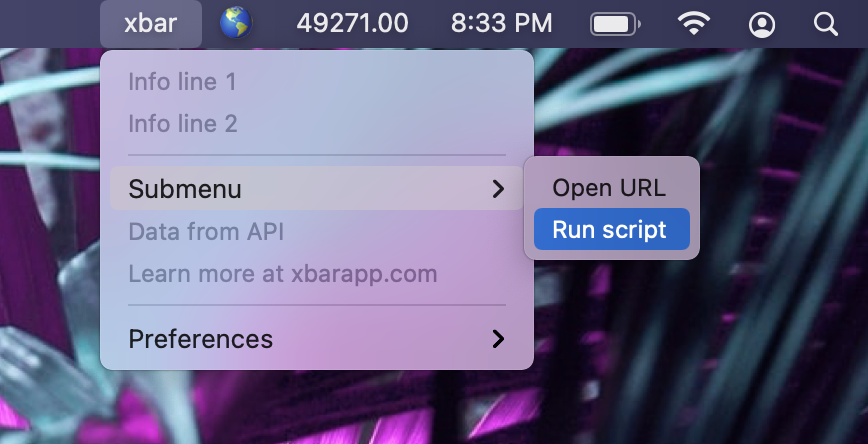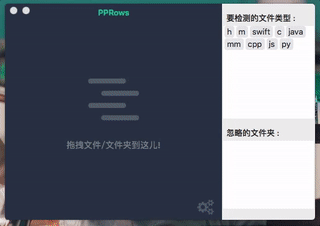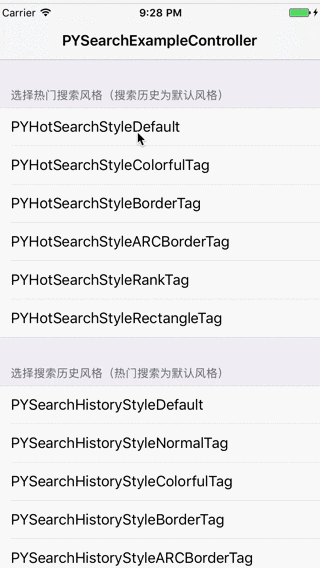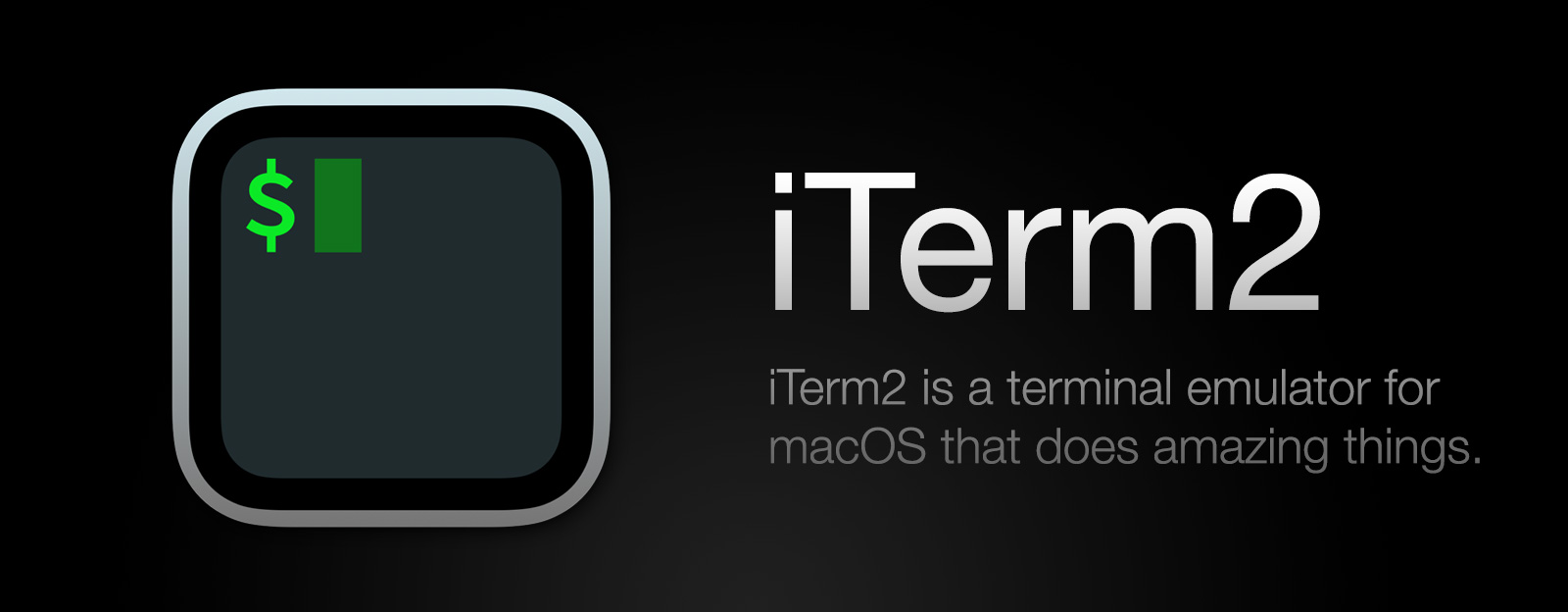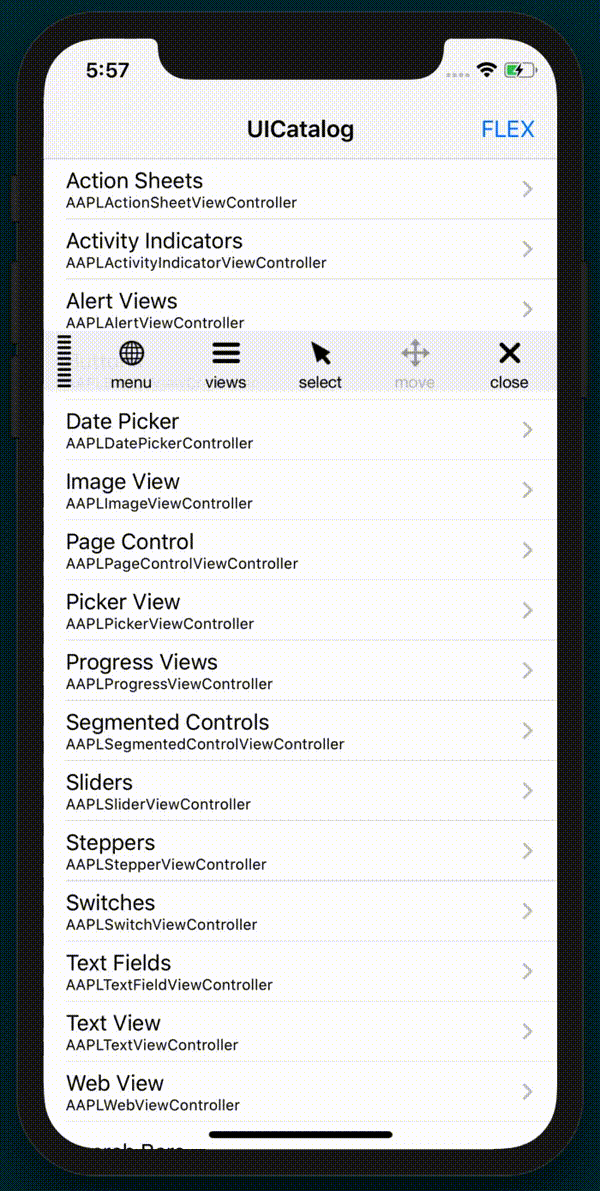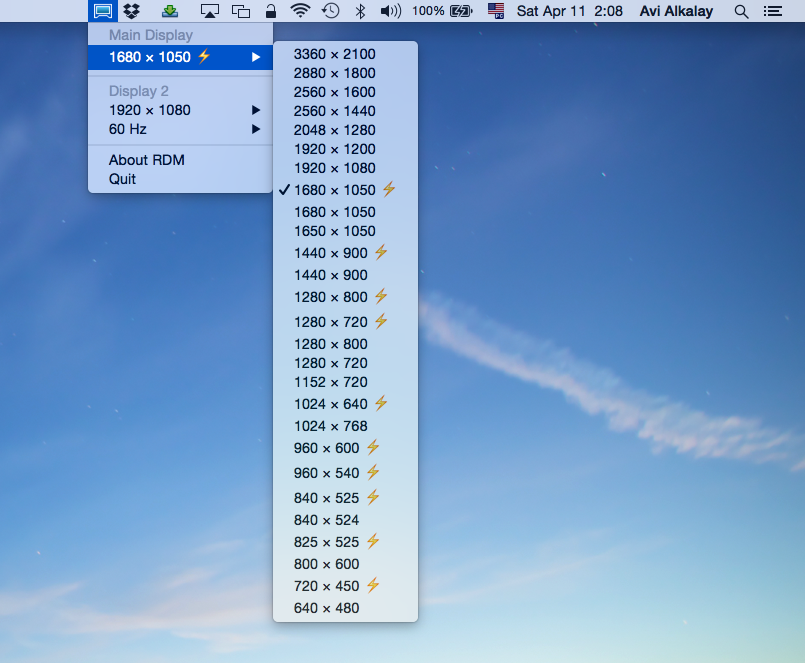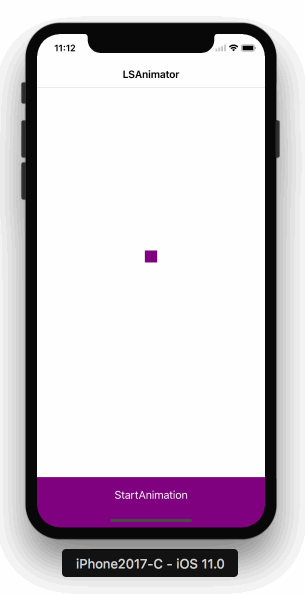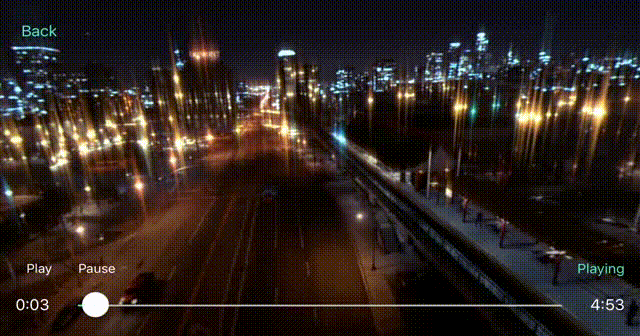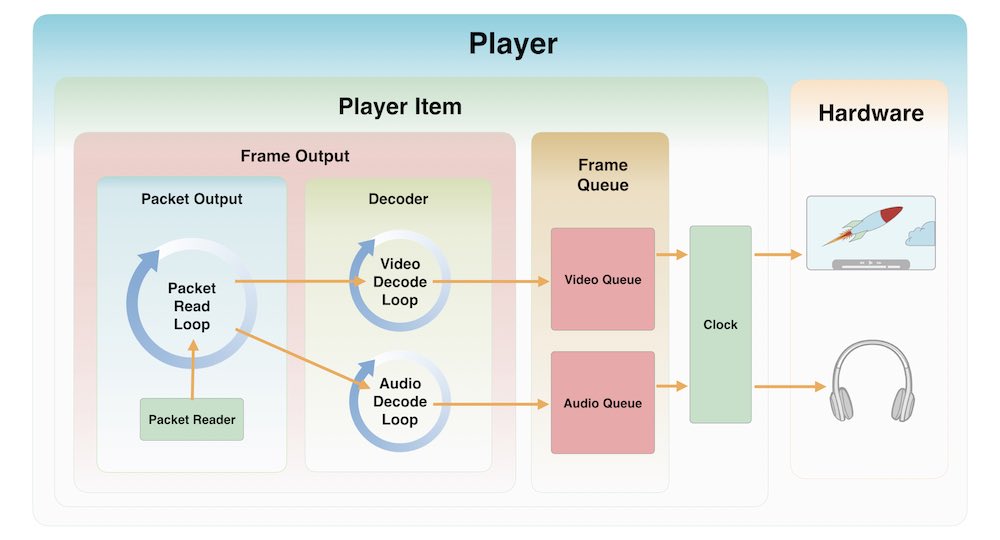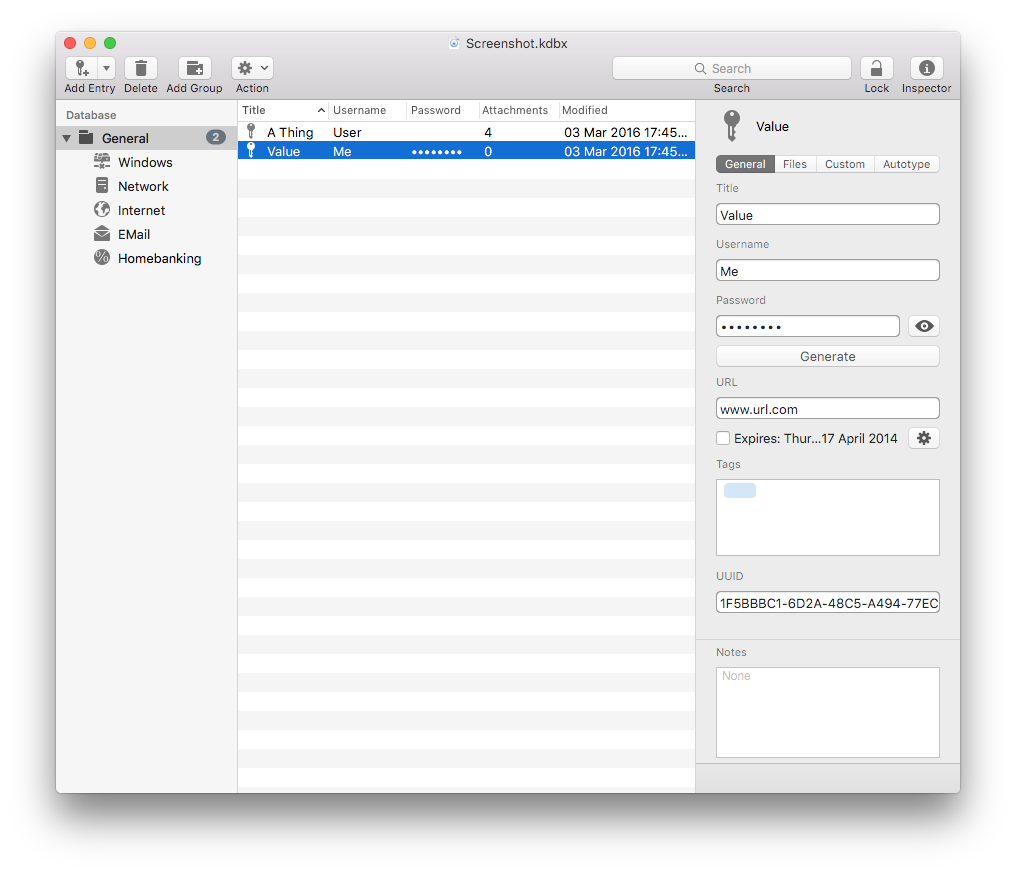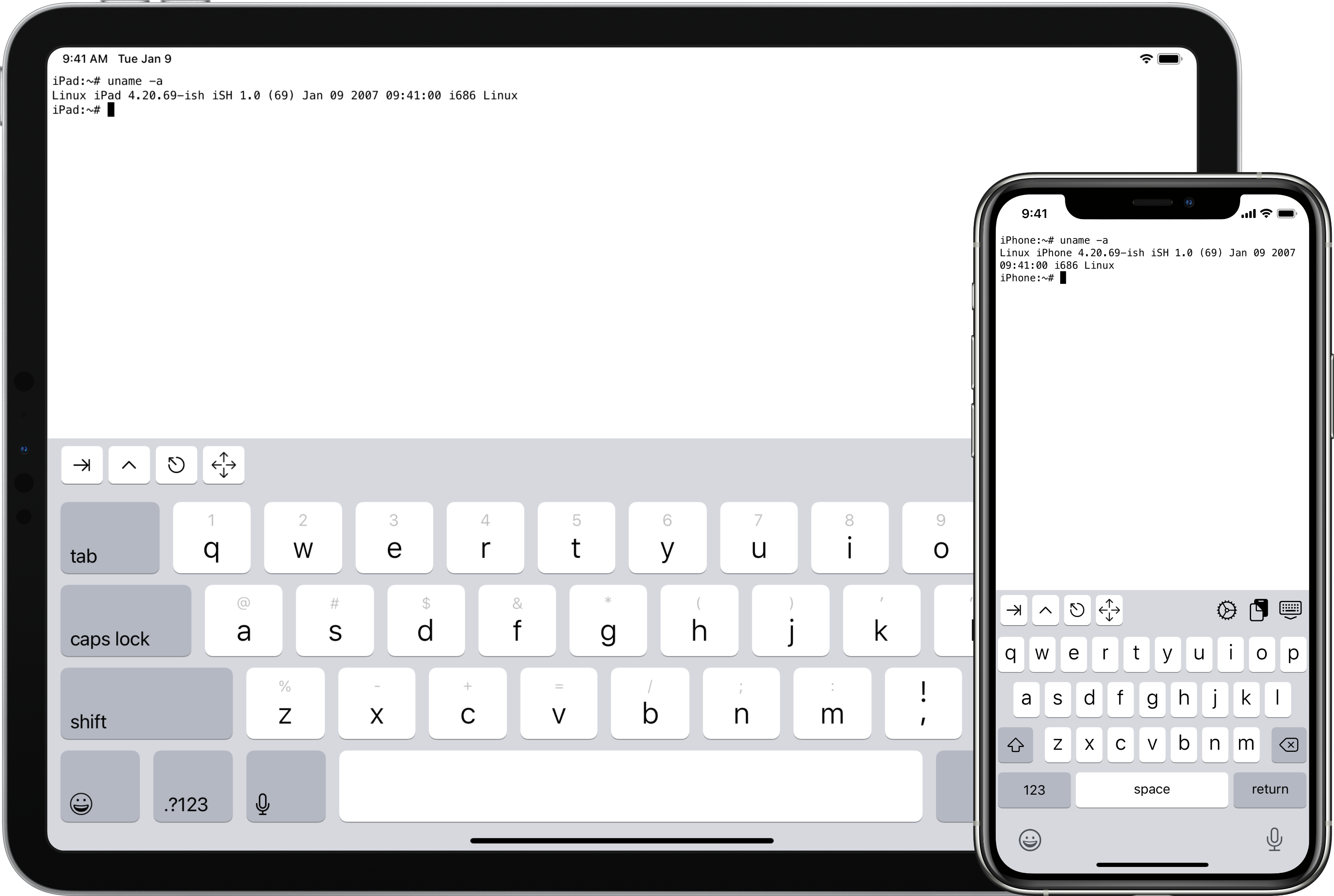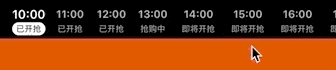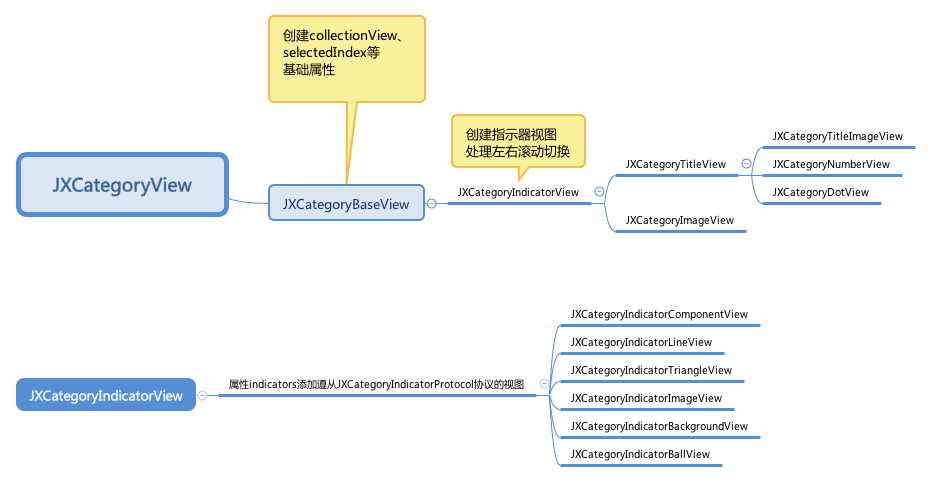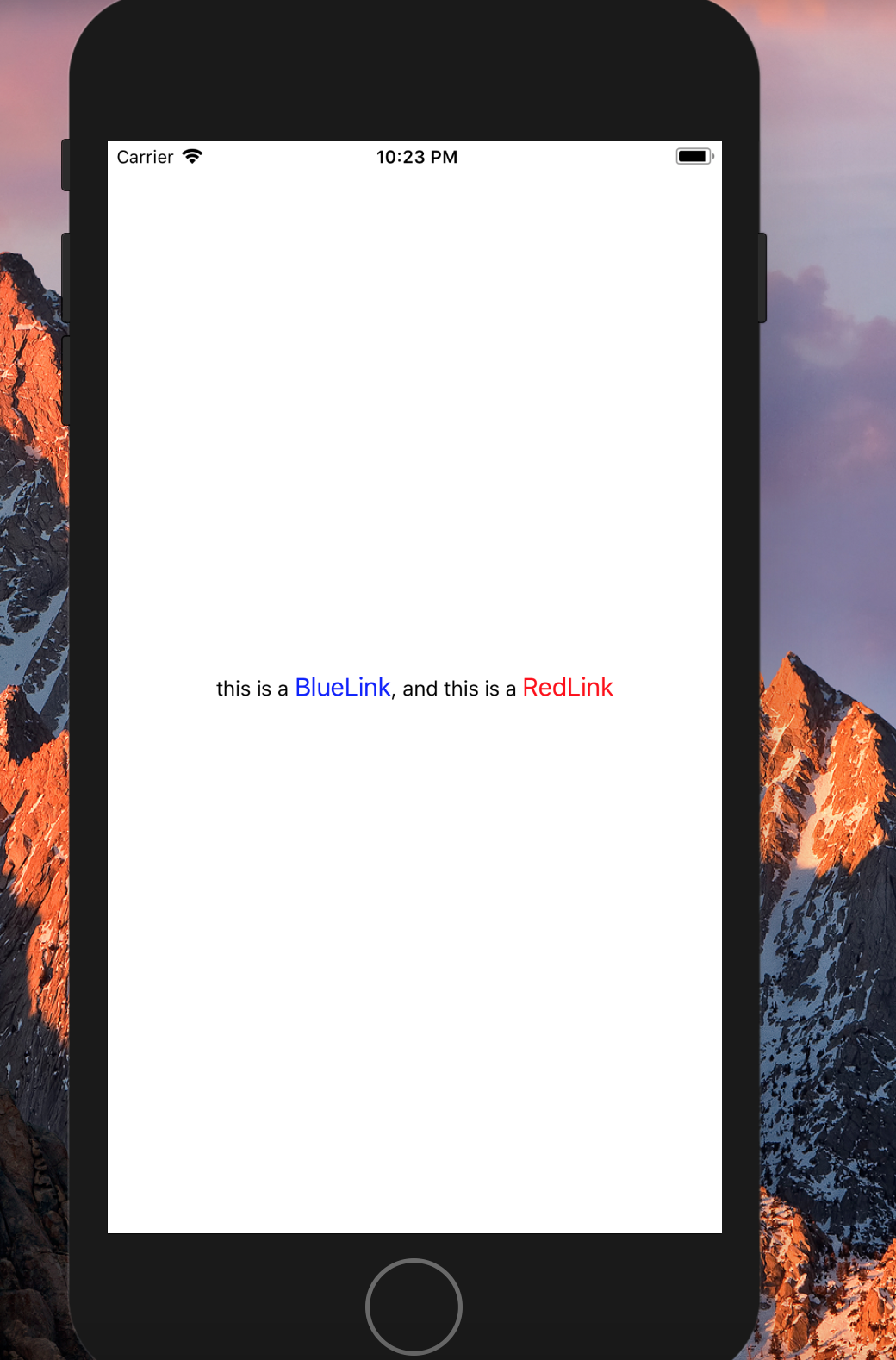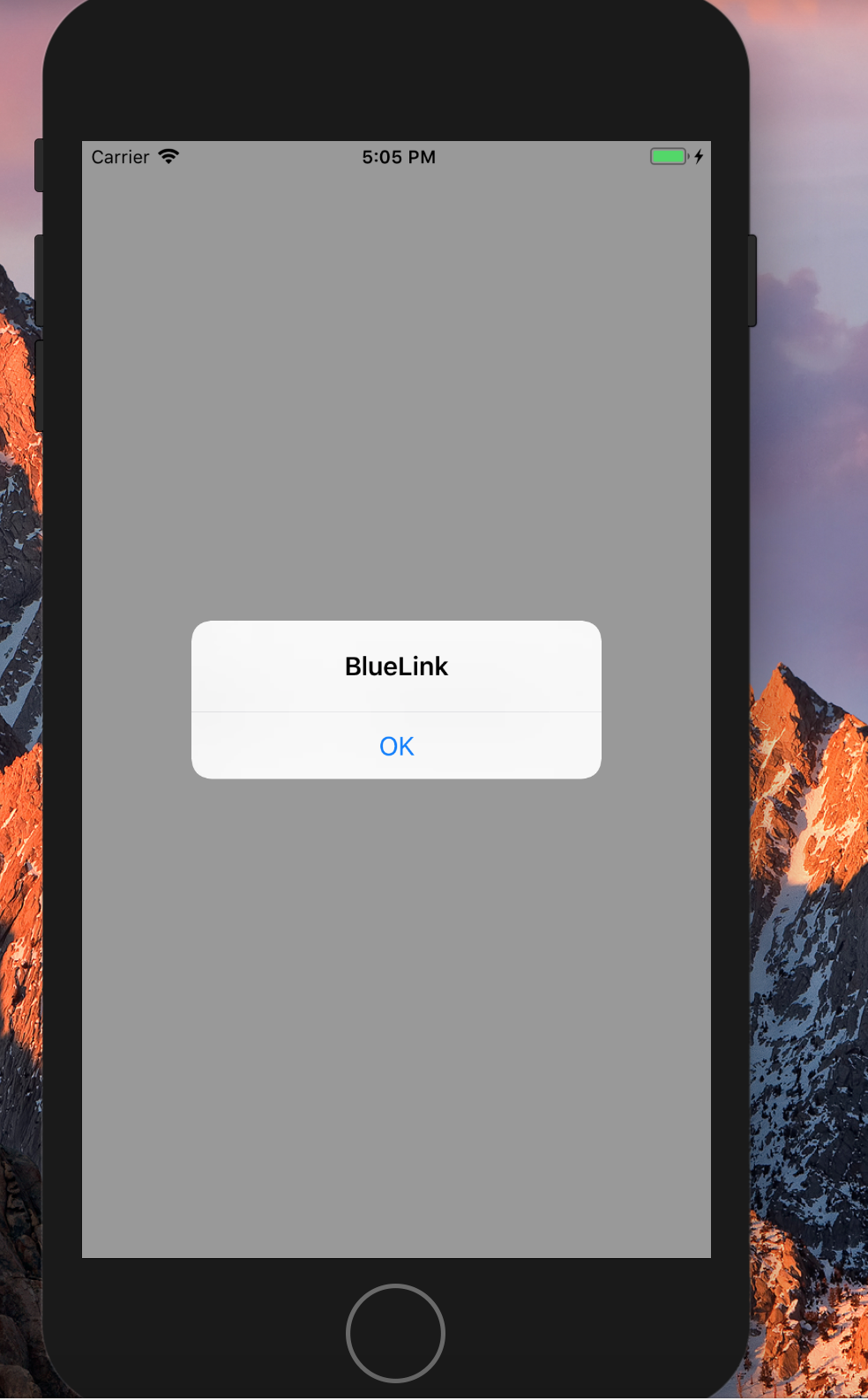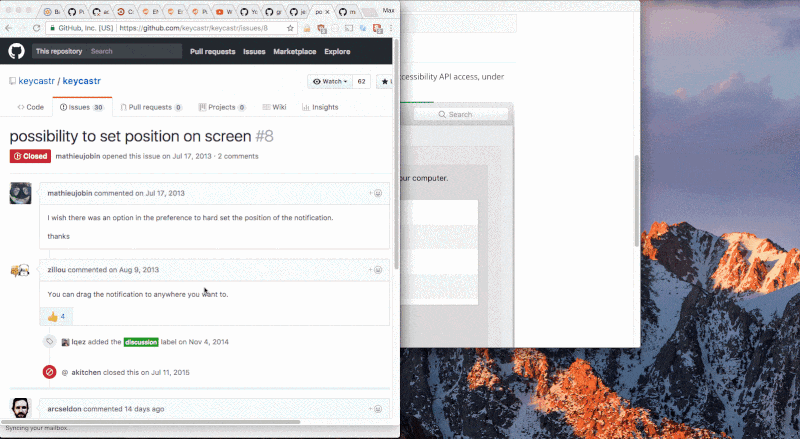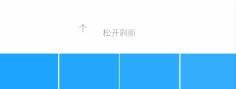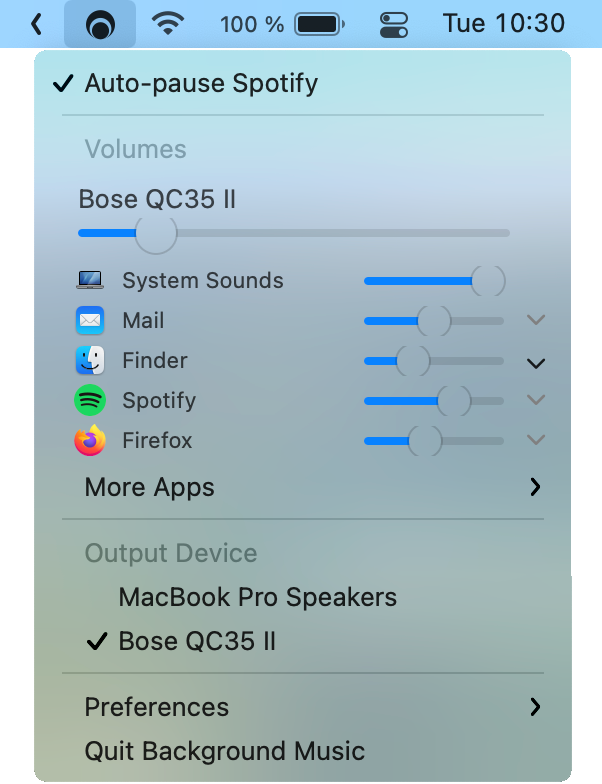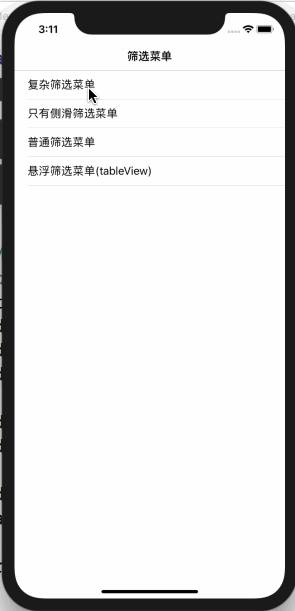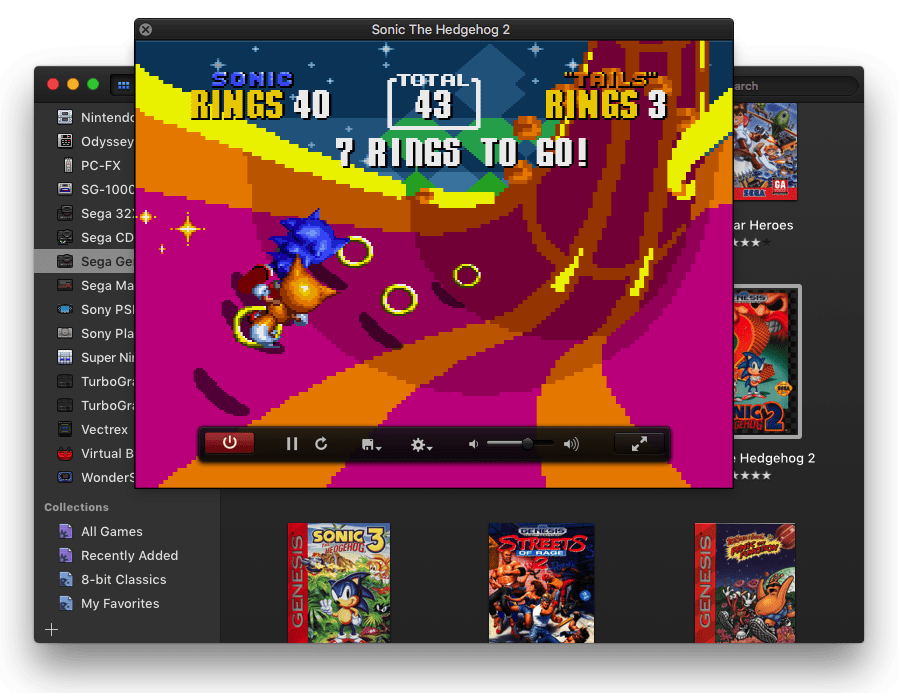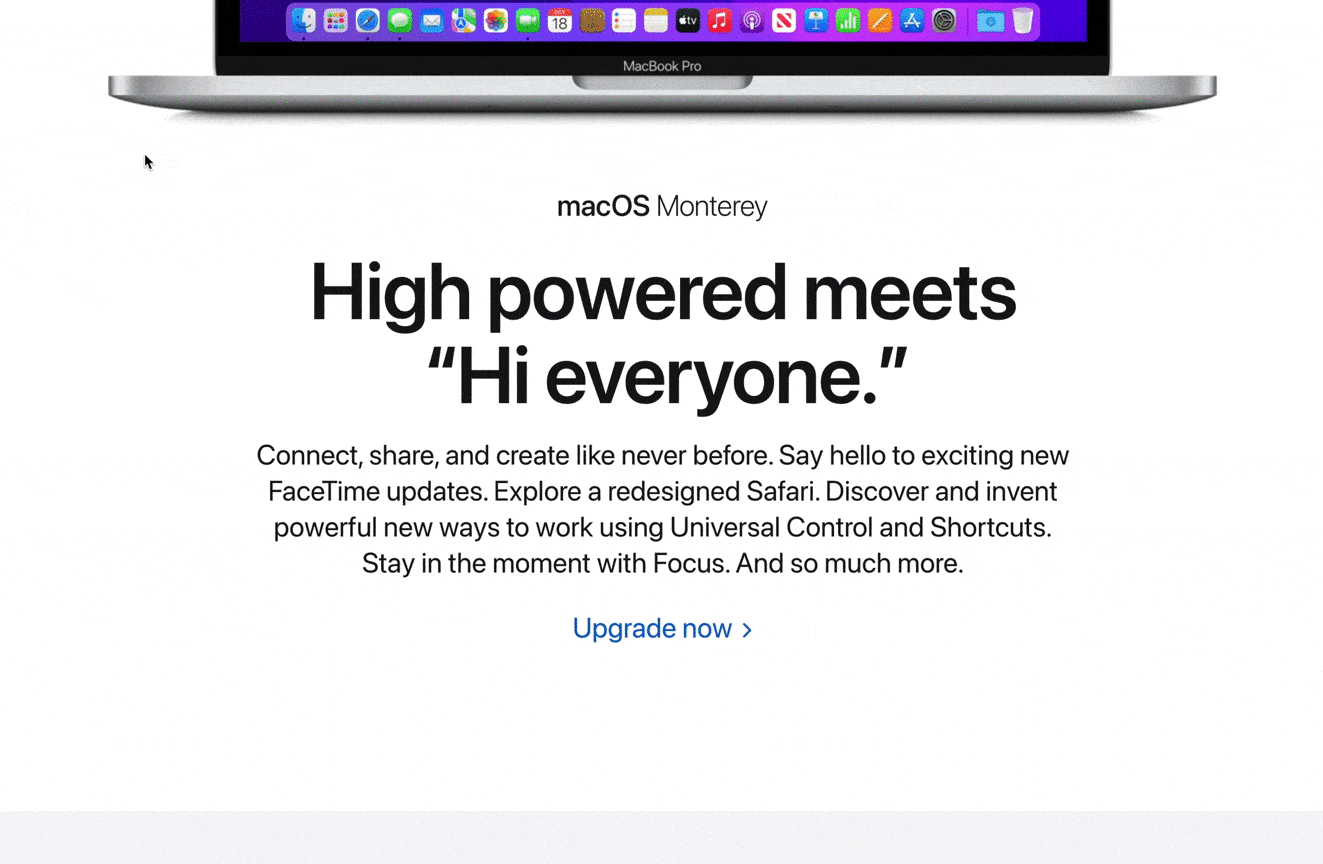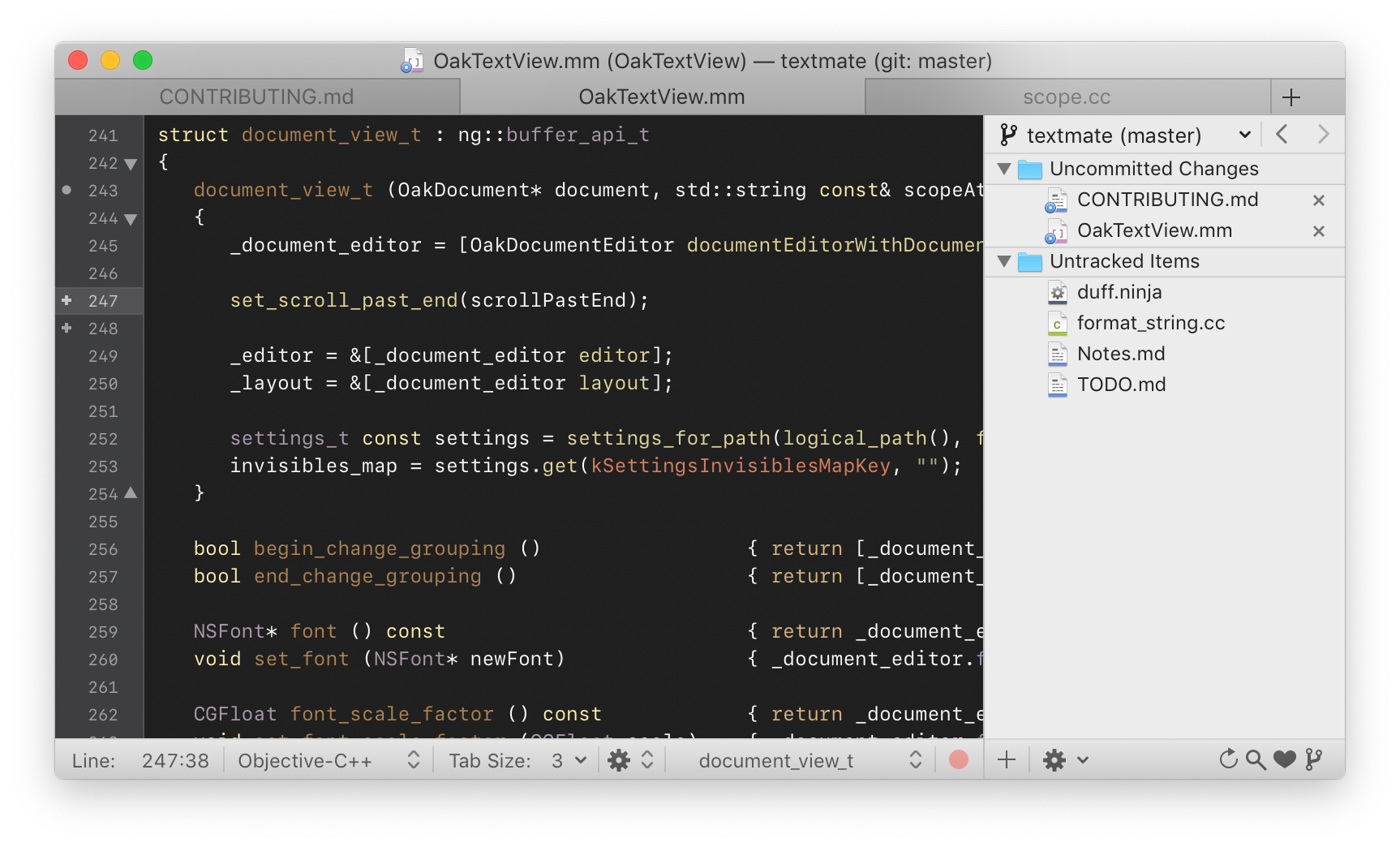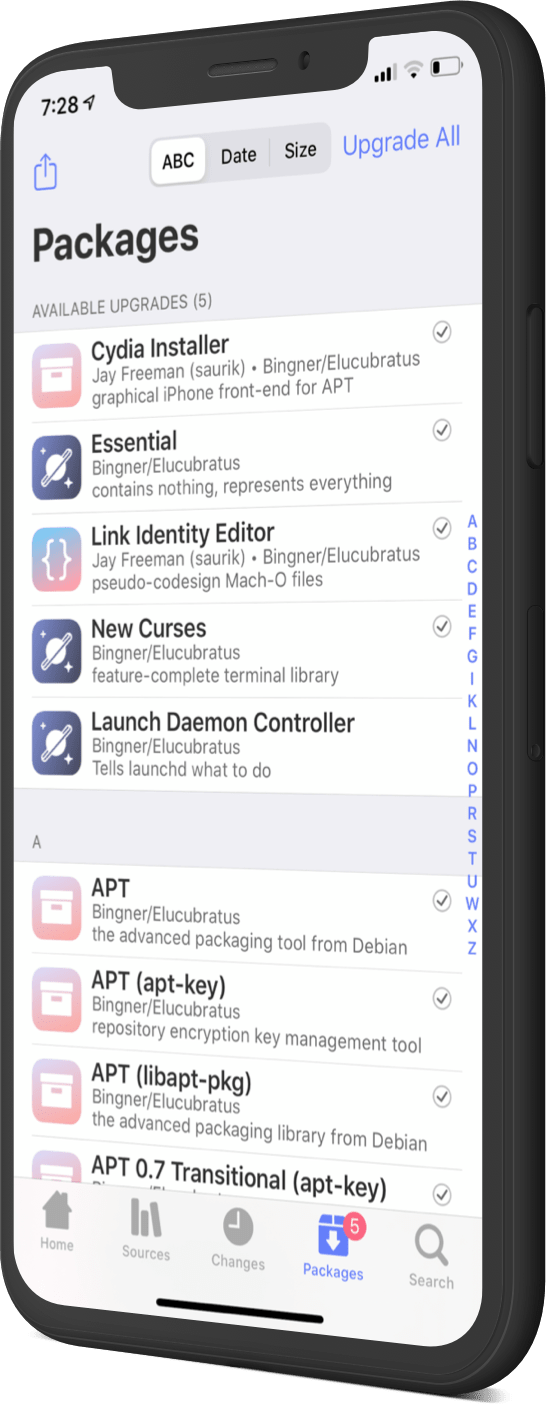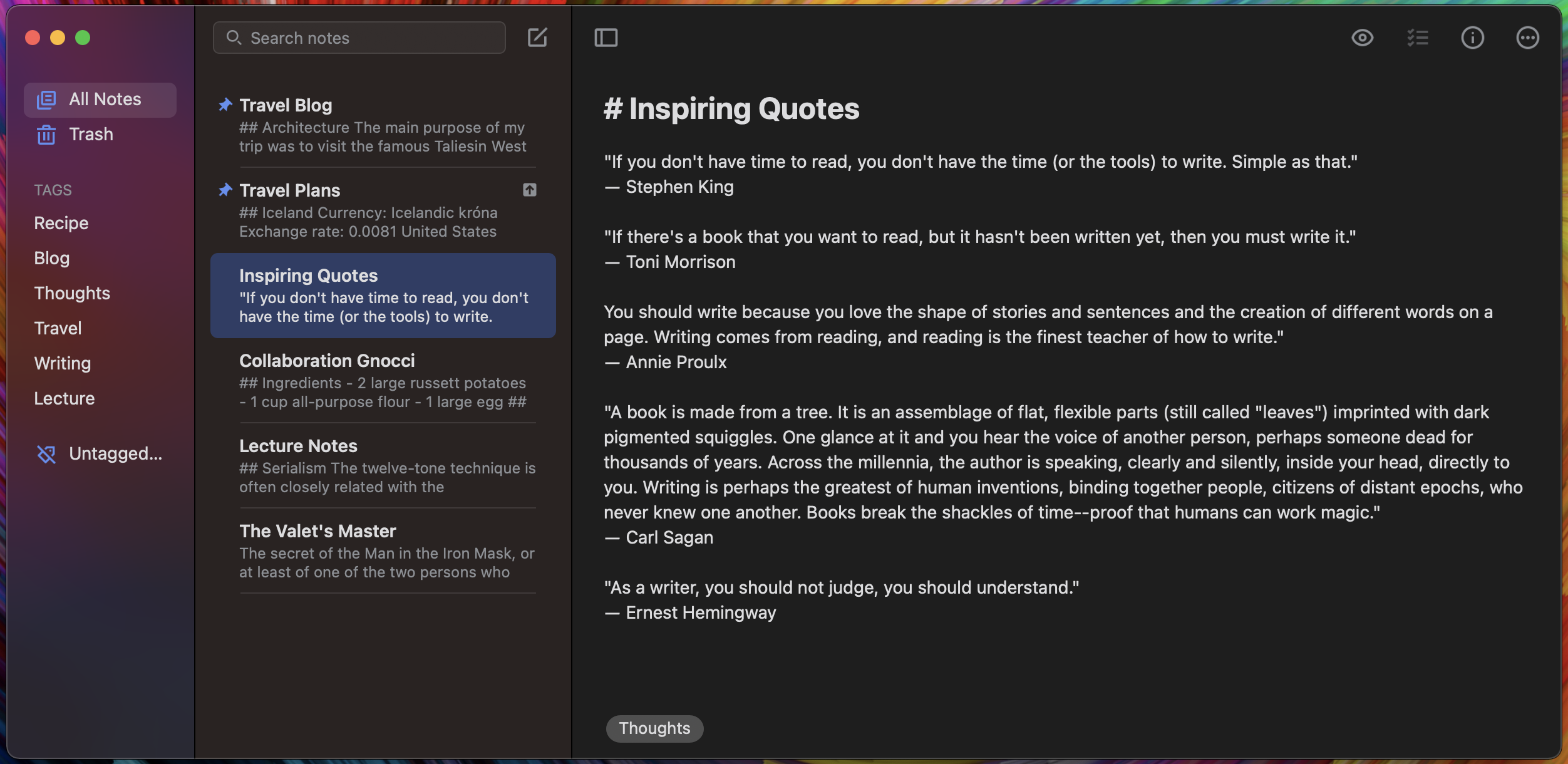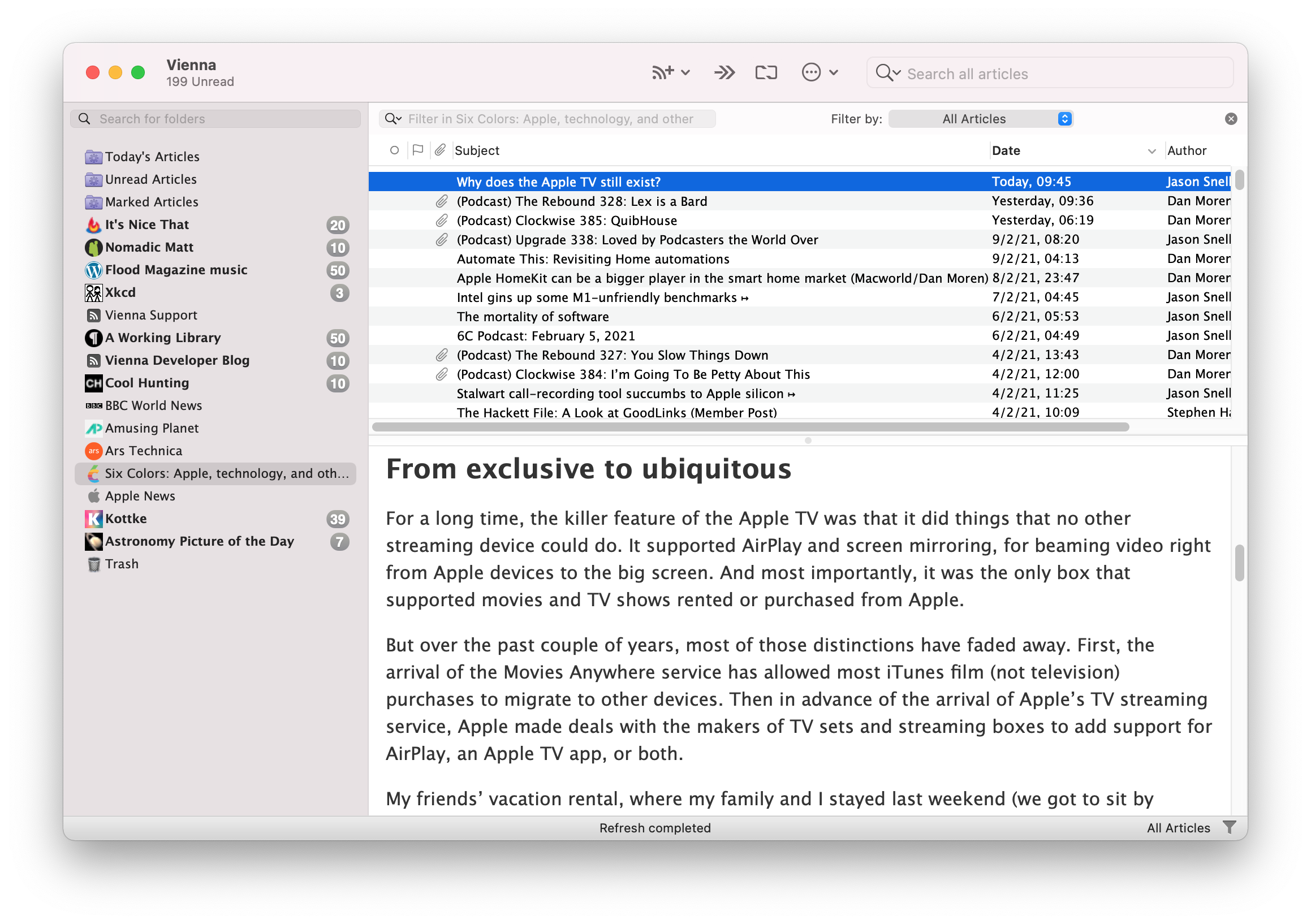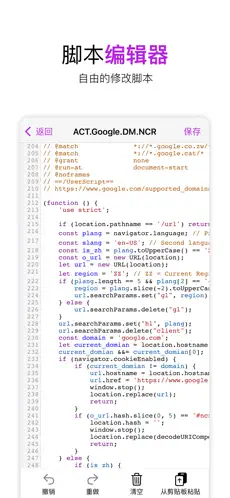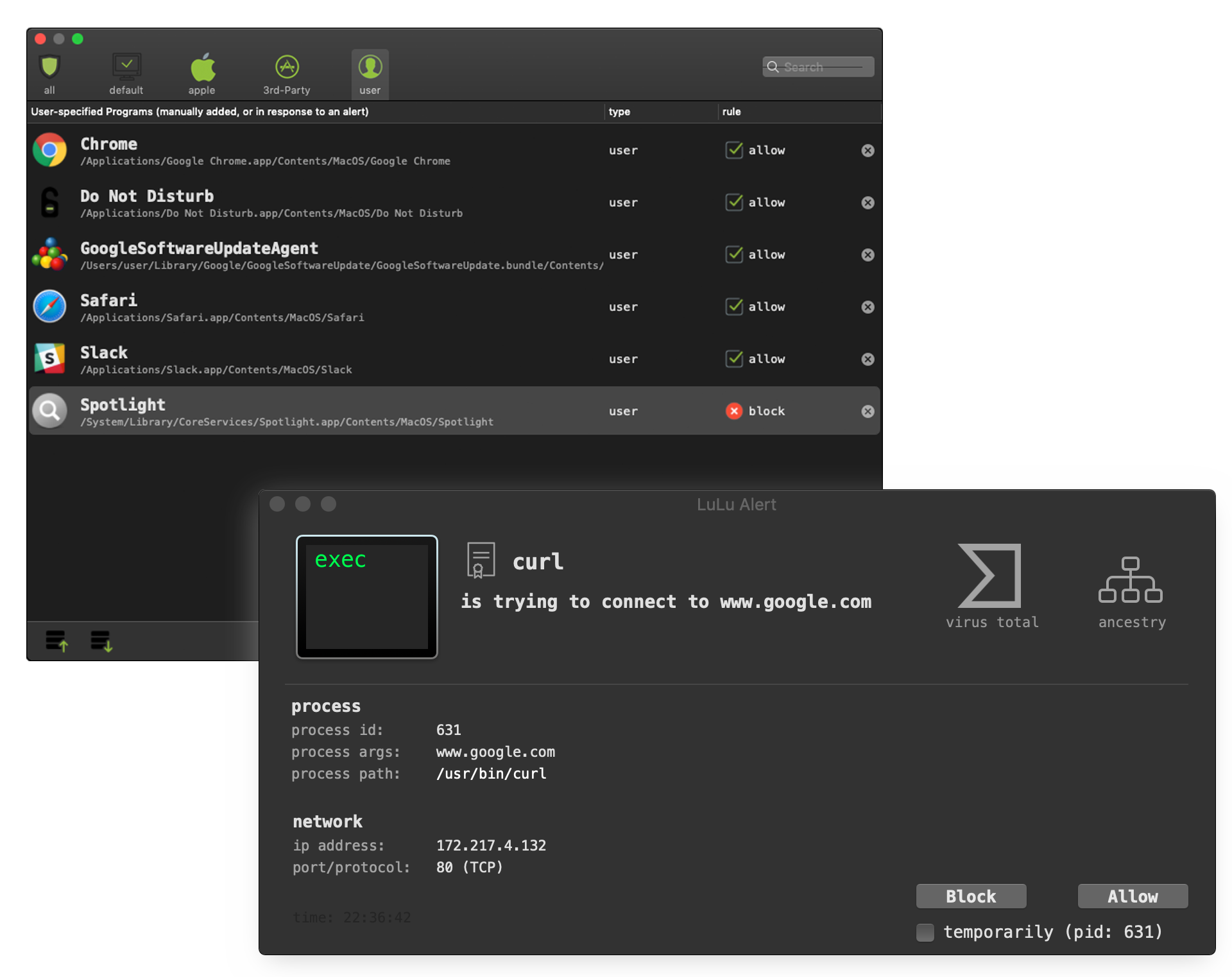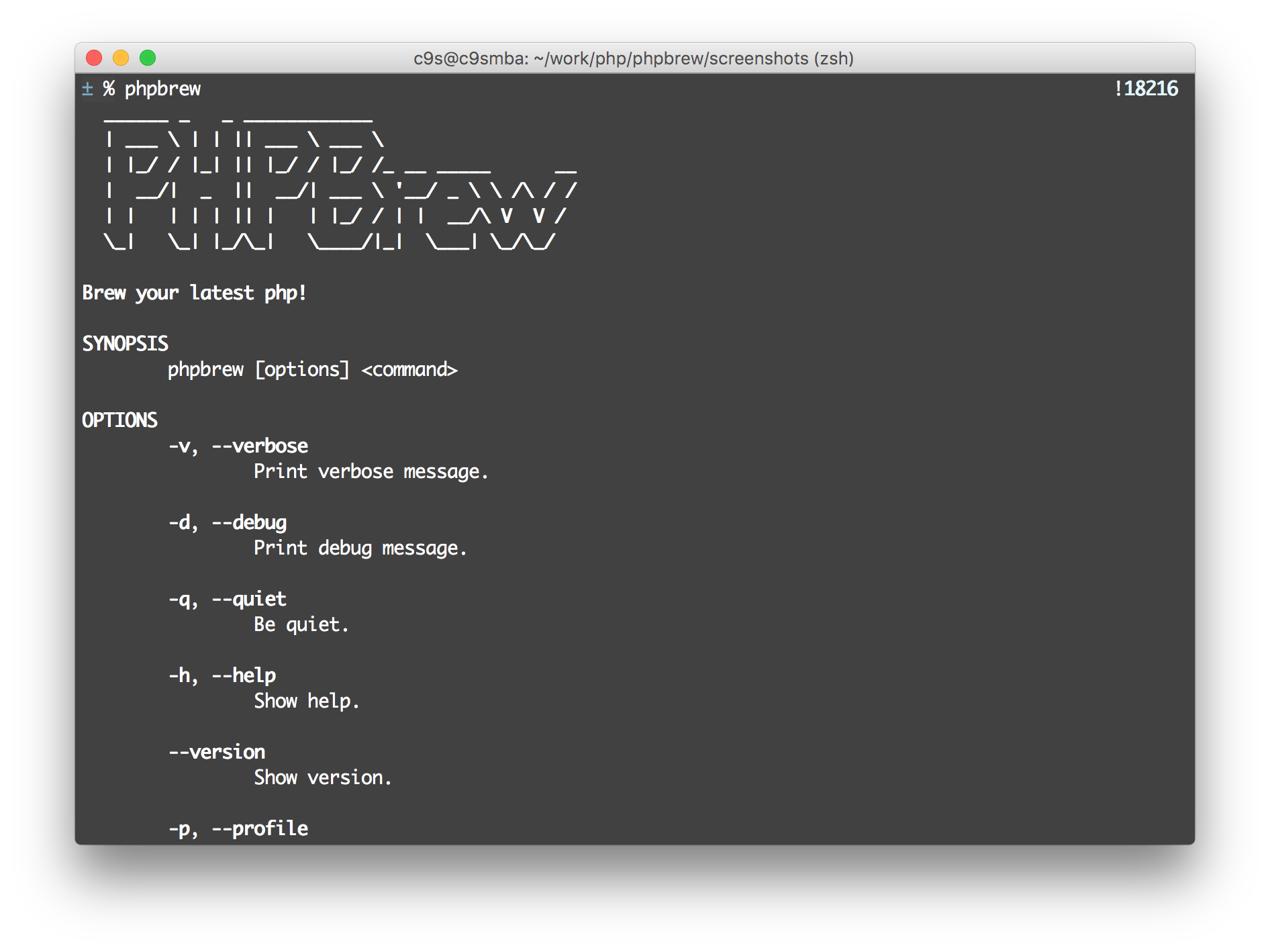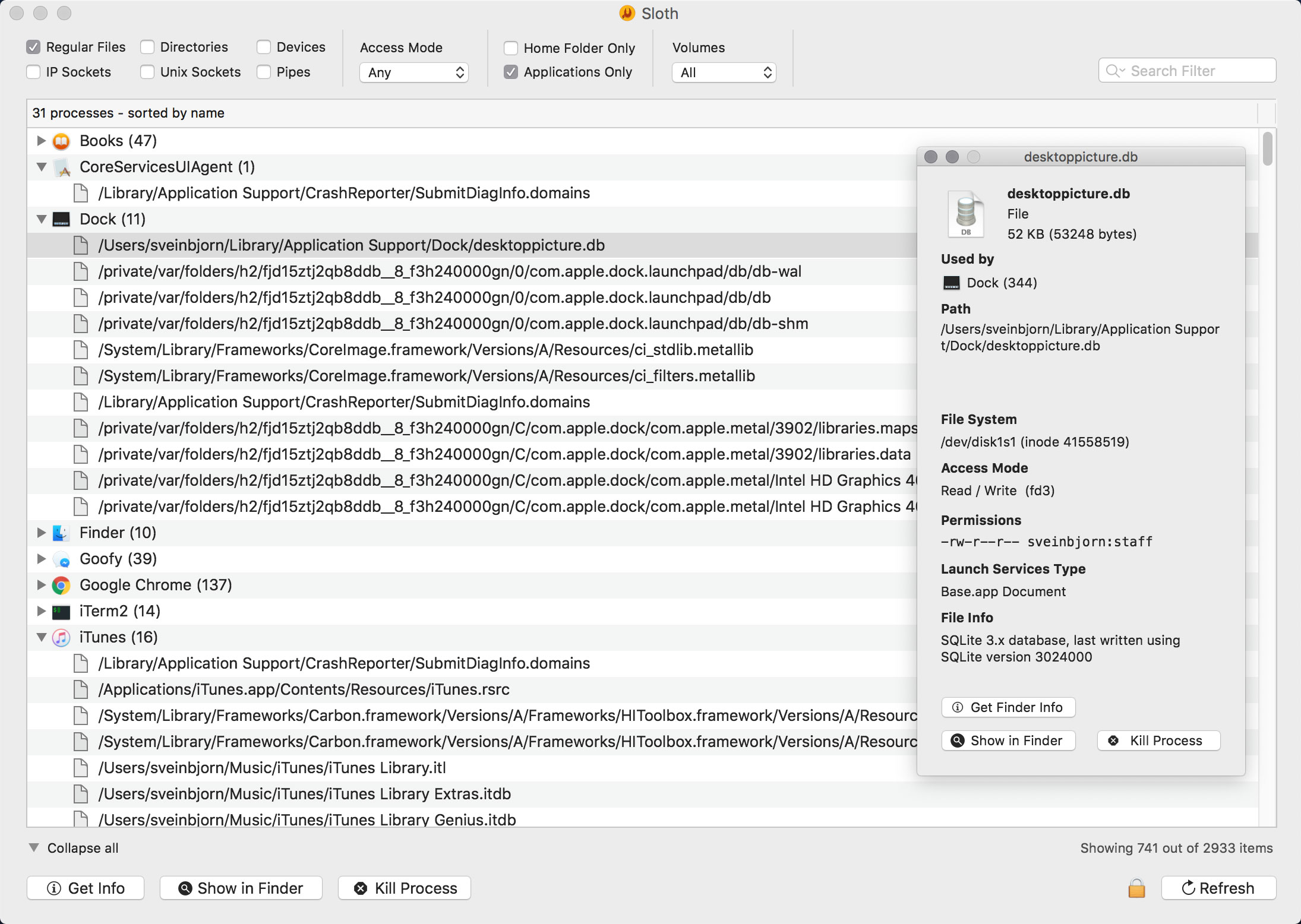文章目录 [hide]
- 1 导航
- 2 前言
- 3 开源项目
- 3.0.0.1 001.PYPhotoBrowser
- 3.0.0.2 002.aria2gui
- 3.0.0.3 003.sequelpro
- 3.0.0.4 004.xbar
- 3.0.0.5 005.PPRows
- 3.0.0.6 006.PYSearch
- 3.0.0.7 007.iTerm2
- 3.0.0.8 008.FLEX
- 3.0.0.9 009.spectacle
- 3.0.0.10 010.iOS-Performance-Optimization
- 3.0.0.11 011.RDM
- 3.0.0.12 012.LSAnimator
- 3.0.0.13 013.lemon-cleaner
- 3.0.0.14 014.iOS-InterviewQuestion-collection
- 3.0.0.15 015.SBSAnimoji
- 3.0.0.16 016.SGPlayer
- 3.0.0.17 017.MacPass
- 3.0.0.18 018.ish
- 3.0.0.19 019.JXCategoryView
- 3.0.0.20 020.LongestCocoa
- 3.0.0.21 021.NudeIn
- 3.0.0.22 022.Karabiner-Elements
- 3.0.0.23 023.keycastr
- 3.0.0.24 024.iWeChat
- 3.0.0.25 025.KafkaRefresh
- 3.0.0.26 026.BackgroundMusic
- 3.0.0.27 027.GHDropMenuDemo
- 3.0.0.28 028.JHBlog
- 3.0.0.29 029.OpenEmu
- 3.0.0.30 030.Bob
- 3.0.0.31 031.textmate
- 3.0.0.32 032.Zebra
- 3.0.0.33 033.simplenote-macos
- 3.0.0.34 034.vienna-rss
- 3.0.0.35 035.PHPWord
- 3.0.0.36 036.Stay
- 3.0.0.37 037.LuLu
- 3.0.0.38 038.phpbrew
- 3.0.0.39 039.UTM
- 3.0.0.40 040.iOSInterviewQuestions
- 3.0.0.41 041.Sloth
- 3.0.0.42 042.hammerspoon
- 3.0.0.43 043.HBDNavigationBar
导航
- Github开源项目之:C
- Github开源项目之:C#
- Github开源项目之:C++
- Github开源项目之:CSS
- Github开源项目之:GO
- Github开源项目之:Java
- Github开源项目之:JavaScript
- Github开源项目之:Kotlin
- Github开源项目之:Objective-C
- Github开源项目之:Python
- Github开源项目之:Ruby
- Github开源项目之:Rust
- Github开源项目之:Swift
- Github开源项目之:PHP
- Github开源项目之:人工智能
- Github开源项目之:开源书籍
- Github开源项目之:其他相关
内容来源于网络
前言
分享Github开源项目,在玩的过程中学习,2023年每天的目标就是研究几个项目,寻找点乐趣。
开源项目
001.PYPhotoBrowser
iOS 中使用简单的图片浏览器。
002.aria2gui
Aria2 的 Mac 客户端(下载工具),特点:
- 集成了 aria2,运行后即完成配置工作
- 多线程下载
- 未完成任务退出可以自动保存
- 支持迅雷离线,百度、115、360 等网盘的 aria2 导出(需要浏览器插件支持)
- 支持 PT/BT,BT 速度跟种子热度有关,如果没有速度网盘离线后再下载
- 在 Badge 显示整体下载速度
- 任务完成通知
003.sequelpro
这是我到目前为止在 Mac 上发现最好用的 MySQL 管理工具。
004.xbar
Bitbar 是可以将任何(自己或别人写好的)脚本的输出到 Mac OS 的状态栏上。同时,支持自定义更新频率。例如:定时获取比特币的价格、HelloGitHub 项目的 star 数量,使用步骤如下:
- 运行该程序,选择脚本所在目录
- 确保脚本的有执行权限,赋予执行权限的命令:
chmod +x script.sh - 选择
Refresh all,刷新使之生效
005.PPRows
在 Mac 上计算你写了多少行代码的工具
- 支持检测参与计算的代码文件夹数量以及代码行数;
- 支持同时检测多文件/多文件夹代码;
- 支持自定义检测的文件类型,例如:C、Swift、Java 等类型的代码文件;
- 支持自定义需要忽略检测的文件夹, 例如:iOS 工程中的 Pods 文件夹;
- 支持中文与英文,跟随系统语言变化;
- 支持忽略代码中的空行,代码行数计算更精确;
006.PYSearch
一款综合(QQ 音乐、微信、美团、优酷、虎牙直播等多款 App)风格的搜索控制器
007.iTerm2
Mac 上超好用的终端软件
008.FLEX
用于 iOS 开发的一组应用内调试工具,功能强大且多,多到不一一列举了
009.spectacle
OS X 系统下的窗口管理工具,通过快捷键方便、快捷的调整窗口大小和位置
010.iOS-Performance-Optimization
关于 iOS 性能优化梳理。包含基本工具、业务优化、内存优化、卡顿优化、布局优化、电量优化、 安装包瘦身、启动优化、网络优化等
011.RDM
轻松地改变 MacBook Retina 屏幕分辨率的工具
012.LSAnimator
通过使用 LSAnimator(Objective-C)或者 CoreAnimator(Swift)可以用少量的代码实现复杂而又易于维护的动画,并且弥补了 JHChainableAnimations 的致命缺陷。详细描述
013.lemon-cleaner
苹果电脑专属的清理工具。腾讯开源的免费 macOS 设备空间清理工具「柠檬清理」,支持深度清理、删除重复文件、卸载应用、状态栏显示等功能,能够一键轻松清理垃圾释放空间。
014.iOS-InterviewQuestion-collection
iOS 开发者在面试过程中,常见的一些面试题,建议尽量弄懂了原理,并且多实践。
015.SBSAnimoji
最长可以录60秒的 Animoji 画面,录制完成后可以直接按拓展按钮分享,可以学习AvatarKit的使用
016.SGPlayer
一款基于 AVPlayer、FFmpeg 的媒体资源播放器框架。
功能特点:
- 支持播放360°全景视频
- 支持手势、传感器操控360°全景视频
- 支持双眼模式,具有畸变校正、色散校正
- 支持 iOS、macOS、tvOS
- 支持 H.264 硬件解码(VideoToolBox)
- 支持 RTMP、RTSP 等直播流
- 等等
017.MacPass
一款 macOS 平台的免费、开源、实用的密码管理工具
018.ish
在 iOS 上跑 Linux shell,可以通过 linux 命令操作你的 iOS 设备
019.JXCategoryView
几乎实现了当前所有主流 APP 的分类切换控制效果的库。效果丰富、配置简单,优点:
- 使用协议封装指示器逻辑,可以为所欲为的自定义指示器效果
- 提供更加全面丰富、高度自定义的效果
- 使用子类化管理 cell 样式,逻辑更清晰,扩展更简单
020.LongestCocoa
写 Objective-C 的程序员肯定对冗长的描述性命名风格爱的深切。所以 Cocoa 框架里最长的方法或在常量名有哪些?该项目就是告诉你这些冗长名字都有那些
021.NudeIn
基于 UITextView 书写风格类似于 masonry 的 iOS 端富文本控件。它采用声明式(链式)方法定义富文本控件,与编程式的相比它所需的代码量更短、更直观和易用。
示例代码:
1、引入控件
2、声明控件为你的成员变量
3、Do it yourself
3、对声明了 link 属性的部分定义回调
结果会是这样:
点击带有 link 属性的部分,将产生回调:
022.Karabiner-Elements
一款 macOS 的强大的修键软件
023.keycastr
在屏幕上实时显示当前按键的工具
024.iWeChat
还原、探索微信 APP 的项目。通过该项目借鉴、学习微信客户端开发的相关设计与技术,也可以学到如何分析一个第三方 APP 的方法
025.KafkaRefresh
内置多种动画、可自定义和灵活的 iOS 下拉刷新框架。中文文档
026.BackgroundMusic
macOS 音频工具,包含功能:自动暂停音乐、设置各个应用程序的音量、录制系统音频
一款适用于多种场景、使用简单的筛选菜单组件。方便集成、快速选择出筛选项、对原有项目无污染
028.JHBlog
该项目整理了作者从初级 iOS 开发到中级的晋级之路的相关知识集合
029.OpenEmu
在 macOS 系统上回味下童年时的游戏,一个可以玩各种复古游戏的游戏机
030.Bob
一款支持划词翻译和截图翻译 Mac 端翻译软件。系统默认划词工具有些不支持的 PDF 文件,通过这个软件截图翻译功能,可以舒服的解决阅读这些文件时需要翻译的问题
031.textmate
一款 macOS 上著名的开源代码编辑器。它界面简洁,功能强大。支持高效的 Snippets 功能、主流版本控制系统、自定义主题、实时 HTML/Markdown 预览等功能
032.Zebra
用于越狱的 iOS 设备的软件包管理器
033.simplenote-macos
一款 macOS 上免费开源的记事本应用
034.vienna-rss
适用于 macOS 的免费 RSS 订阅工具
035.PHPWord
提供了读/写多种文档文件格式的 PHP 库。支持 Microsoft Office、富文本(RTF)等文档格式
036.Stay
移动端 Safari 浏览器插件管理器。提供了丰富的脚本管理能力,还支持运行油猴插件。内置的脚本库提供了 App 防跳转、广告拦截、自动展开文本等功能
037.LuLu
免费开源的 macOS 防火墙软件
038.phpbrew
一个编译、安装、管理多版本 PHP 的工具。有了它就可以方便地在不同 PHP 版本之间自由切换啦,特性:
- 配置选项简化为 Variants 无需担心路径问题
- 集成至 bash/zsh 等,易于切换版本
- 易于安装、启用 PHP 扩展
039.UTM
运行在 iOS 和 macOS 系统上的虚拟机。通过 UTM 你可以在无需“越狱”的情况下,在 iPhone 和 iPad 上运行 Windows、Linux 等操作系统
040.iOSInterviewQuestions
iOS 面试题集合(附答案)
041.Sloth
一款 macOS 系统下显示进程打开的文件、socket、管道等信息的工具。就像桌面版的 lsof,快来试试吧
042.hammerspoon
强大的 macOS 自动化工具。通过该项目可以方便地用 Lua 脚本与 macOS 系统 API 进行交互,实现操作窗口、鼠标、文件系统、屏幕等功能。可用于打造各种 macOS 便捷工具
自定义 UINavigationBar 的组件,用于各种状态之间平滑切换
Usage:
持续更新中...